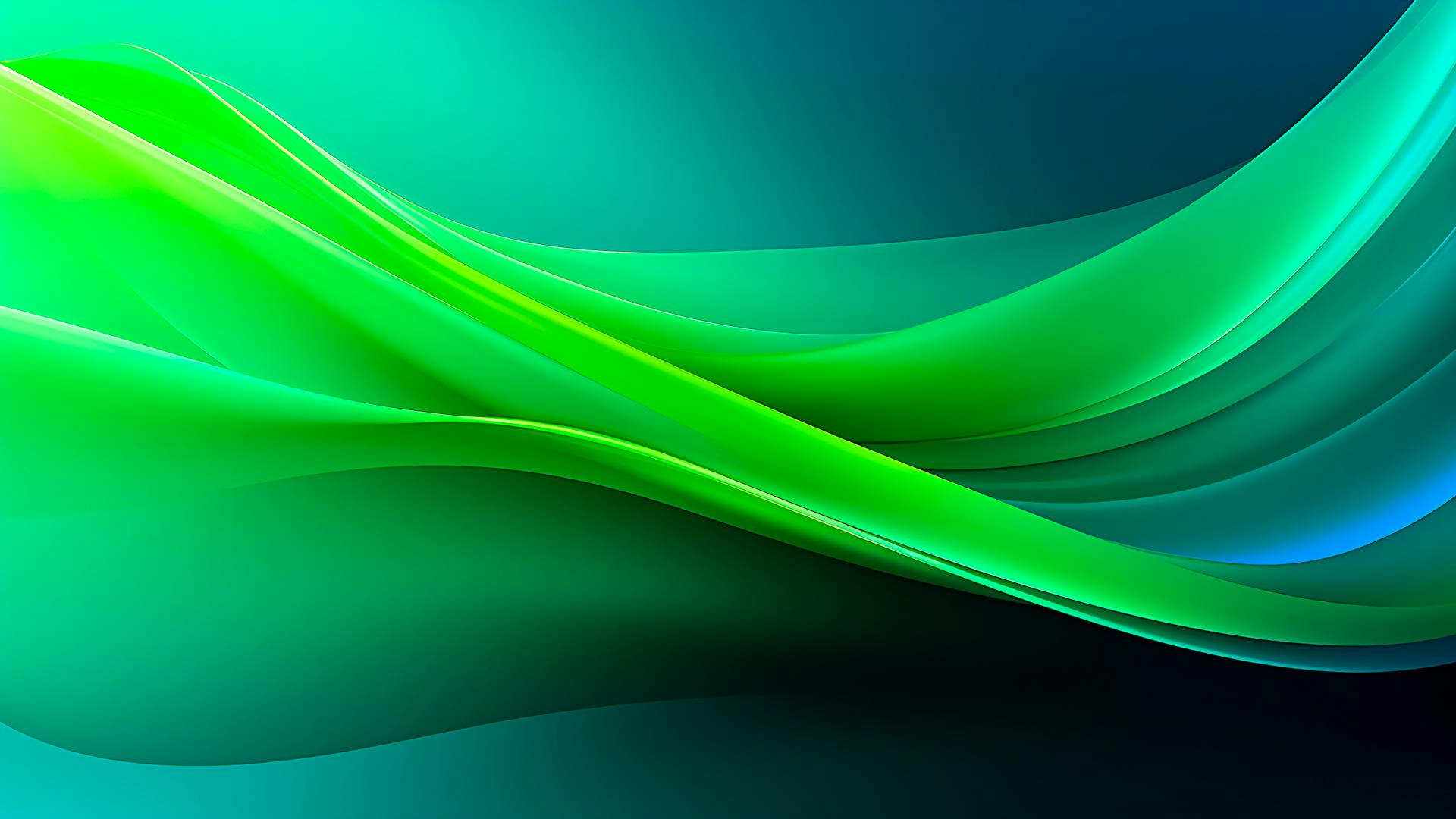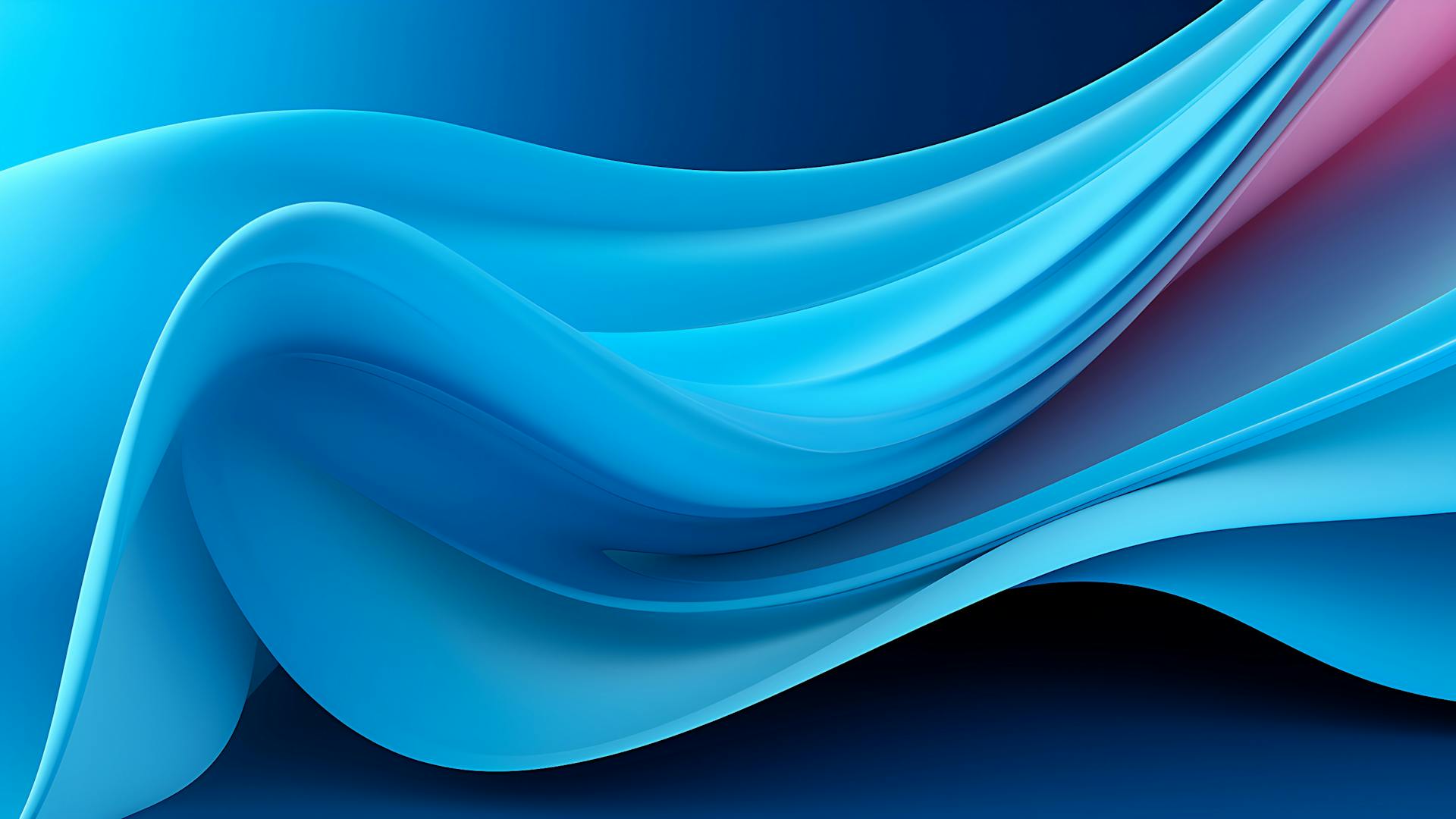How to Create Linear Text Gradients Quickly in CSS & HTML
Text gradients have emerged as a popular trend in modern website design. These gradients, especially when applied to headline and titles, can elevate the visual appeal of a website. In this article, we'll delve deep into the world of linear text gradients, exploring their benefits, examples, and best practices.
Creating a Linear Text Gradient
An example is a thousand words! A live text gradient generator must be a million! Here you can generate your own CSS gradient text and receive the CSS and TailwindCSS code. We created a gradient picker that allows you to choose from over 500+ gradients and apply them to your text.
Use our free CSS Linear Text Gradient Generator here:
Text Gradient CSS
h1 {
display: inline-block;
font-size: 48px;
line-height: 1;
font-weight: black;
background: linear-gradient(to top left,#ff75c3,#ffa647,#ffe83f,#9fff5b,#70e2ff,#cd93ff)
-webkit-background-clip: text;
-webkit-text-fill-color: transparent;
}Tailwind CSS Gradient
<h1
className="inline-block text-5xl uppercase font-black !bg-clip-text text-transparent !bg-cover !bg-center"
style="background: linear-gradient(to top left,#ff75c3,#ffa647,#ffe83f,#9fff5b,#70e2ff,#cd93ff)"
>
Hello World!
</h1>To create a linear color gradient effect on text, set a gradient as the background color and make the text transparent. This is done using CSS properties like background-image and background-clip.
In the above example, the background property sets a linear gradient as the background of the h1 element. The -webkit-background-clip: text; property clips the background to the shape of the text, and -webkit-text-fill-color: transparent; makes the text color transparent, revealing the gradient background.
Understanding the Syntax
For better understanding, the text gradient syntax for creating a gradient overlay involves several key components:
- Font Size: This determines the size of your text. You can set this CSS property using units like ems, pixels, points, or percentages.
- Direction: This determines the direction of the line of the gradient. You can use directional keywords like 'to bottom', 'to top', 'to left', and 'to right', or you can specify an angle.
- Color Stops: These are the colors you want to render smooth transitions between. You can set any type of color: named, HEX, RGB, or HSL.
- Background Image: This is where you define the gradient. The
linear-gradient()function is used to create a linear gradient.
Why Use Linear Text Gradients?
- Visual Appeal: Linear text gradients can transform plain text into a visually captivating element. The smooth transition between colors can make headlines, call-to-action buttons, or any text element stand out, drawing the user's attention.
- Modern & Stylish: Text gradients impart a modern and chic look to websites, aligning them with contemporary design trends. It creates a strong brand.
- Enhanced User Experience: A well-implemented text gradient can enhance readability and user engagement, for example here they are used as a subtitle, ensuring that visitors stay longer and interact more with your content.
Spotting Text Gradients in the Wild
Several top-tier websites have embraced text gradients, integrating them seamlessly into their design. For instance, Apple's promotional pages often use subtle text gradients to highlight new products. Similarly, music streaming platforms like Spotify occasionally employ vibrant text gradients for playlist names, enhancing the visual experience.
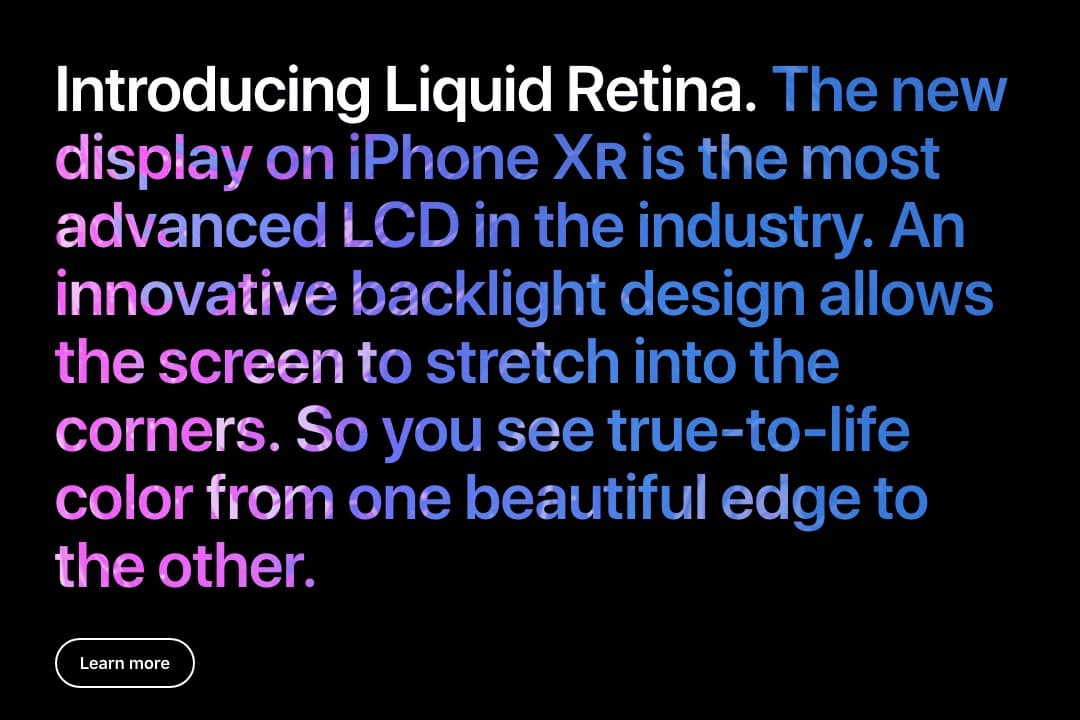
Choosing the Perfect Color Gradient
Selecting the right color gradient is crucial. Here are some tips:
- Align with Website's Color Scheme: Ensure that the gradient colors complement the overall color palette of your website.
- Prioritize Readability: While experimenting with colors is great, always prioritize text readability. Avoid using colors that clash or make the text hard to read.
- Test on Different Backgrounds: If your text will appear on varied backgrounds, test the gradient to ensure it remains legible in all scenarios.
Universal Compatibility
One of the significant advantages of using CSS and HTML for creating text gradients is their compatibility across devices. Whether your users are on a desktop, laptop, tablet, or mobile phone, they'll experience consistent visual aesthetics, ensuring a unified brand presentation.
Optimizing Text Gradient Performance
While text gradients are visually appealing, it's essential to optimize them for performance:
- Minimize File Size: If you're using images as gradients, ensure they are compressed to reduce load times.
- Limit Color Stops: While multiple colors in a gradient can be appealing, they can also increase the CSS complexity. Aim for a balance between aesthetics and performance.
- Leverage CSS Preprocessors: Tools like SASS or LESS can help generate efficient gradient code, making your website faster.
- Tailwind CSS text gradients: You can use our Tailwind CSS text gradient generator to generate the tailwind text gradient code.
For those looking to create compelling presentations with similar ease, GenPPT offers AI-powered slide generation, turning your topics into editable decks in under a minute.